Today I saw an article from Christian Ritter, “PowerShell: Creating an “empty” PSCustomObject” on X that got me curious. Do people create empty objects like Christian proposes? I want to offer an alternative to Christian's article, which uses OrderedDictionary and converts to PSCustomObject.
Converting OrderedDictionary to PSCustomObject
Here's a snippet code that shows how to create a custom object using OrderedDictionary and conversion process
$CustomObject = [ordered] @{}
$CustomObject['FirstName'] = 'John'
$CustomObject['LastName'] = 'Doe'
$CustomObject['UserName'] = 'John.Doe'
[pscustomobject] $CustomObject
You can also create custom objects dynamically using a similar approach to what Christian proposed.
$propertyDefinitions = @{
Users = @(
"FirstName", "LastName", "UserName", "Title", "Department",
"StreetAddress", "City", "State", "PostalCode", "Country",
"PhoneNumber", "MobilePhone", "UsageLocation", "License"
)
Groups = @(
"DisplayName", "PrimarySMTP", "Description", "Owner", "Type"
)
JobRole = @(
"DisplayName", "PrimarySMTP", "Description", "Type"
)
}
$CustomObject2 = [ordered] @{}
foreach ($P in $propertyDefinitions.Users) {
$CustomObject2[$P] = $null
}
[PSCustomObject] $CustomObject2
$CustomObject3 = [ordered] @{}
foreach ($P in $propertyDefinitions.Groups) {
$CustomObject3[$P] = $null
}
[PSCustomObject] $CustomObject3
$CustomObject4 = [ordered] @{}
foreach ($P in $propertyDefinitions.JobRole) {
$CustomObject4[$P] = $null
}
[PSCustomObject] $CustomObject4
OrderedDictionary additionally offers the ability to create an object with some data and then append data on the fly in your script. This means, for example, you could create a dictionary first at the beginning of the script, and during the whole run of the script, you could append data to it without ever pre-creating it in the first place, to finally convert it to a custom object.
$Properties = 'Title', 'Department', 'State'
$CustomObject1 = [ordered] @{
Name = 'John'
Age = 30
City = 'New York'
}
foreach ($P in $Properties) {
$CustomObject1[$P] = $null
}
[pscustomobject] $CustomObject1
In a long script you could do
$CustomObject1 = [ordered] @{
Name = 'John'
Age = 30
City = 'New York'
}
<#
Do lots of code here
#>
$CustomObject1['Address'] = 'New Value'
<#
More code here
#>
$CustomObject1['State'] = 'New Value 2'
# Convert to PSCustomObject
[pscustomobject] $CustomObject1
Another benefit of using OrderedDictionary is that you can add to it inside other functions without ever having to destroy the object, overwrite it, or even knowing beforehand what it will look like.
function Add-Values {
[CmdletBinding()]
param(
[System.Collections.IDictionary] $Dictionary,
[string] $Key,
[object] $Value
)
$Dictionary[$Key] = $Value
}
$CustomObject1 = [ordered] @{
Name = 'John'
Age = 30
City = 'New York'
}
<#
Do lots of code here
#>
$CustomObject1['Address'] = 'New Value'
<#
More code here
#>
$CustomObject1['State'] = 'New Value 2'
Add-Values -Dictionary $CustomObject1 -Key 'ZipCode' -Value 'New Value 3'
<#
Even more code
#>
Add-Values -Dictionary $CustomObject1 -Key 'EmployeeID' -Value 'New Value 4'
# Convert to PSCustomObject
[pscustomobject] $CustomObject1
I hope this short blog post will help you decide between my and Christian solutions. Both solutions have their own strengths, and depending on who likes what, you may end up using one or the other. Christian solution is based on PowerShell 2.0 when it was the only way to create PSCustomObject.
# what Christian proposes
$customObject1 = [PSCustomObject]@{} # this line is actually not needed
$customObject1 | Select-Object -Property $PropertyNames
# Idential, with just one line of code, as Select-Object creates new object on the fly
'' | Select-Object -Property $PropertyNames
I was curious if there's any performance difference between those two solutions. Using a simple Measure-Command gives us the answer.
$PropertyNames = @(
"FirstName", "LastName", "UserName", "Title", "Department",
"StreetAddress", "City", "State", "PostalCode", "Country",
"PhoneNumber", "MobilePhone", "UsageLocation", "License"
)
Measure-Command {
for ($i = 0; $i -lt 100000; $i++) {
$CustomObject1 = [ordered] @{}
foreach ($P in $PropertyNames) {
$CustomObject1[$P] = $null
}
$T = [pscustomobject] $CustomObject1
}
}
Measure-Command {
for ($i = 0; $i -lt 100000; $i++) {
$T2 = '' | Select-Object -Property $PropertyNames
}
}
In PowerShell 5.1, over 100k iterations, it takes about 1 second less for my approach than using Select-Object.
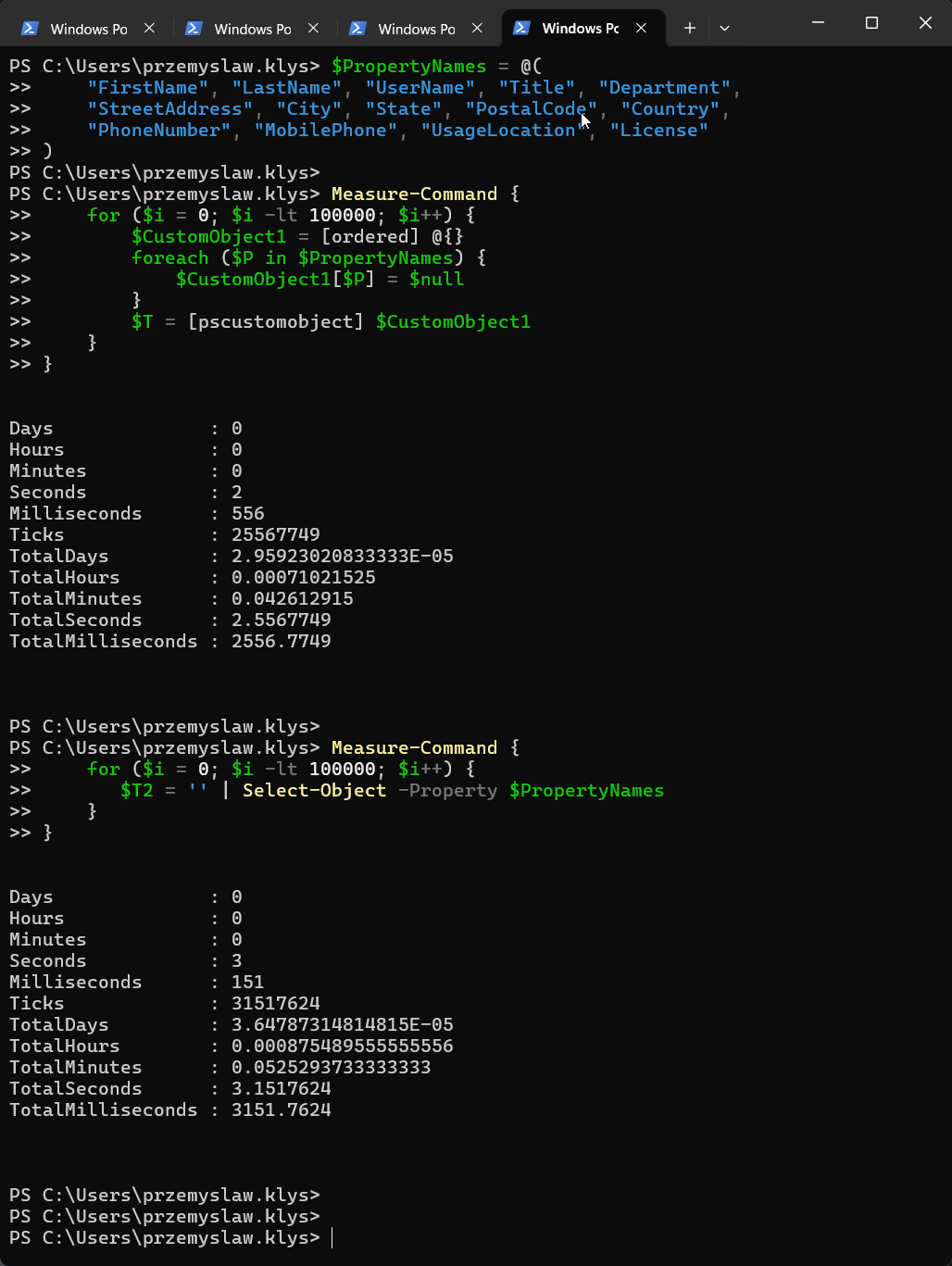
In PowerShell 7, the difference is about 500ms which is not noticeable.
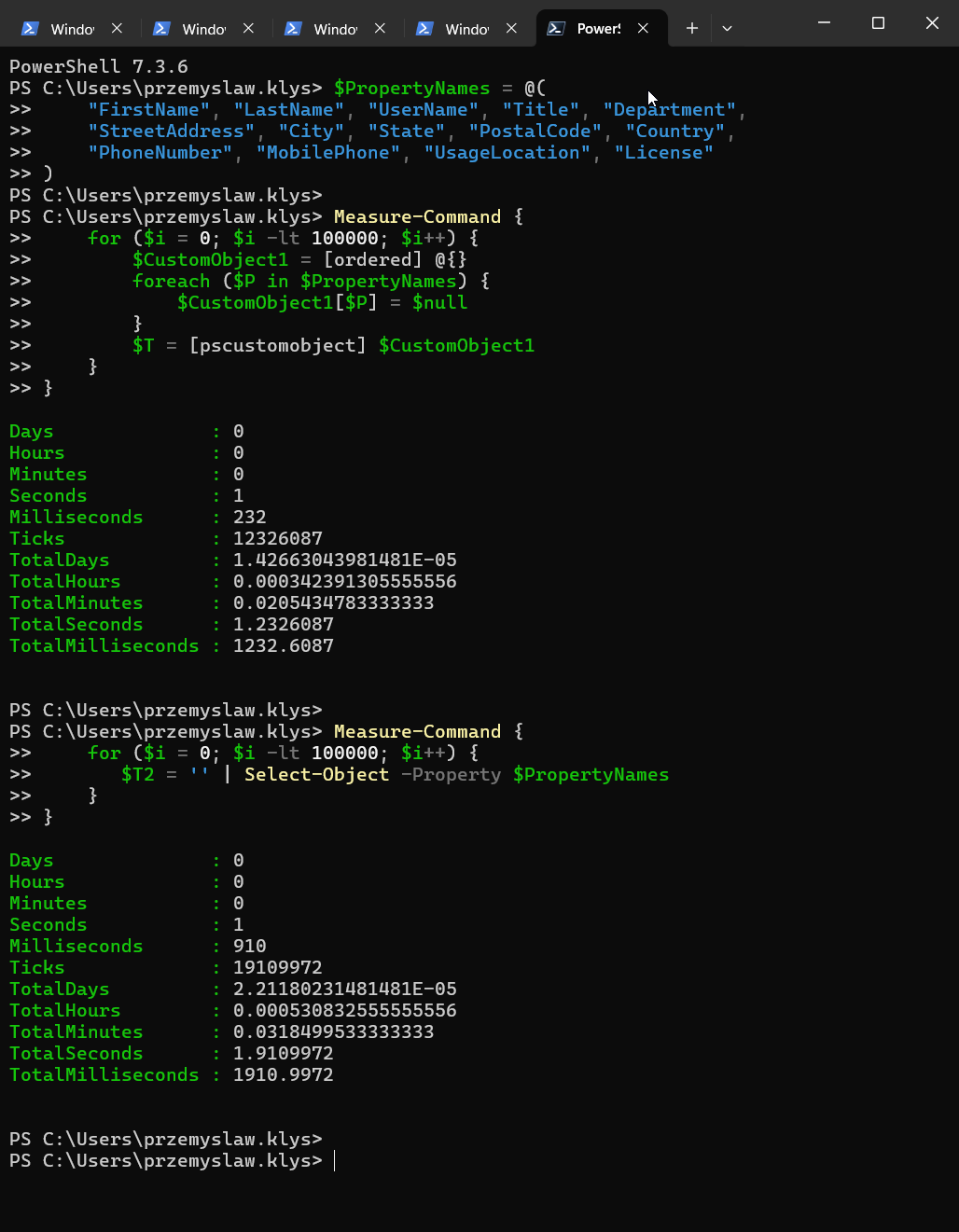
To summarize, both solutions work; I believe OrderedDictionary conversion has more pros and, at least for me, is easier to read and understand how everything happens. Just a thing of note – you could also use Hashtable instead of OrderedDictionary, but then the order of properties is not guaranteed, which may or may not matter to you. In the end, the choice is always yours. Enjoy
The post Unlocking PowerShell Magic: Different Approach to Creating ‘Empty’ PSCustomObjects appeared first on Evotec.